Monitoring agent setup and architecture
Qosifire agent is the front line for quality monitoring.
- You set up monitoring agent standalone software on your server node
- Agent tracks stream availability and quality parameters
- Check-over results are sent to web service to notify users and show stats
You can install it in any appropriate location. As example, that can be near your end users, so the quality tracking would be related to real-life user experience.
Learn more about use cases.
Agent architecture
When creating monitoring agent, we were inspired by microservices. This approach allows isolating separate functions from each other to minimize the impact of any possible failure.
Agent architecture has 4 microservices:
- Qosifire daemon controls the check-over tasks
- For each each stream there is a separate check-over task thread
- Notifier reads data from check-over tasks and saves all data to its database
- Reader connects Notifier and monitoring web service, to show stats and notify users about events
We rely on systemd for controlling microservices. If any of them goes down for some reason, it's restarted by systemd automatically, all the data is safe and still saved to database for further processing. This gives a great robustness and reliability. systemd is the reason why we don't support older versions, other distros or OSes.
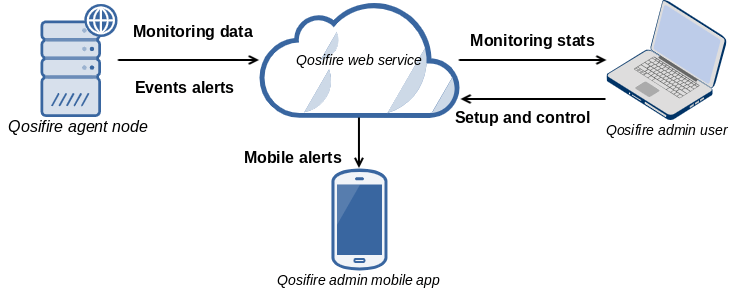
Installing agent on a node
Qosifire agent supports the following OSes:
- Ubuntu 16.04 LTS and 18.04 LTS, see Ubuntu installation procedure
- Debian 9, see Debian installation procedure
- CentOS 7, see CentOS installation procedure
Set up web monitoring console
Please refer to our knowledge base for all instructions regarding monitoring setup.
Get startedsection gives step-by-step guide to deploy, setup and use Qosifire.
FAQ
Q1: Do you plan supporting Windows?
No. Qosifire agent uses systemd as a foundation for its core operations, which makes it very reliable and allows having high performance.
We will not increase complexity and end-user cost of Qosifire by implementing similar mechanics under Windows platform.
Q2: Do you plan supporting other Linux distros: Raspbian, CentOS 6, old Ubuntu versions?
No. Those OSes don't support systemd so whatever distros we add in future, we'll pick up only those with systemd support.
Q3: Does agent have any recovery procedure?
Qosifire agent can easily be recovered in case of hardware failure, having all settings preserved.
Use this procedure to see how this can be done.