Quality Stream Monitoring Made Simple with Qosifire
Live streamers need to ensure quality streaming by verifying that the produced stream is transmitted properly to all designated viewers. When you're streaming an event, you need to know immediately if some part of your audience is not getting what subscribers or advertisers paid for.
Qosifire performs a simple task: it helps you check streaming availability to ensure your average viewer receives your stream without delivery issues and with consistent content.
How to Run Qosifire for RTMP, HLS, and Icecast Monitoring?
To run Qosifire, you just install agents software at various points in the delivery system to verify that the stream is being received and is valid. As you can see in the diagram below, you can install agents near the encoder, origin server, the CDN or even the edge server. These report back to the service console so you can easily track stream validity throughout.Installing an agent is simple.
The monitoring scope is straightforward:
- 24/7 quality streaming assurance;
- correctness from protocol viewpoint;
- general content consistency;
- immediate reaction via mobile alert.
Qosifire is a "Telestream" for ordinary people and "Nice People at Work" for mere folk. It's a product for those who want a simple way to be aware of their delivery problems and who doesn't need sophisticated costly features.
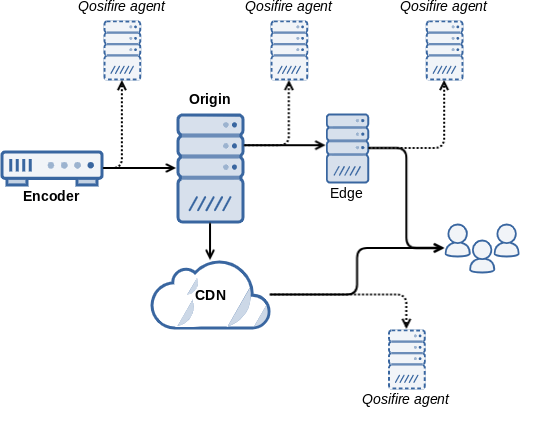
Qosifire solves a narrow but frequent and critical problem of solid streaming delivery. You are our customer if your streaming scenarios require to check any of these elements:
- encoder produces stable output;
- origin delivers the stream to edges and end-users properly;
- edge servers provides end-users with solid delivery;
- third-party CDN properly delivers your streams to viewers.
This affordable product set makes sure your investments into delivery system are returned via good user experience.
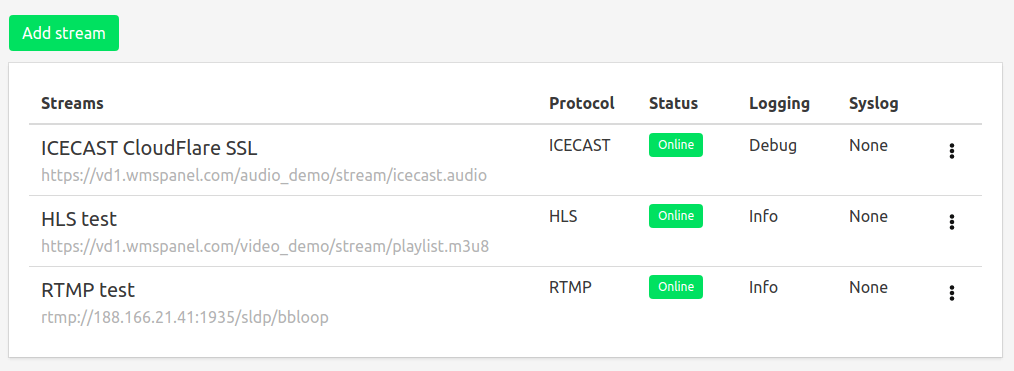
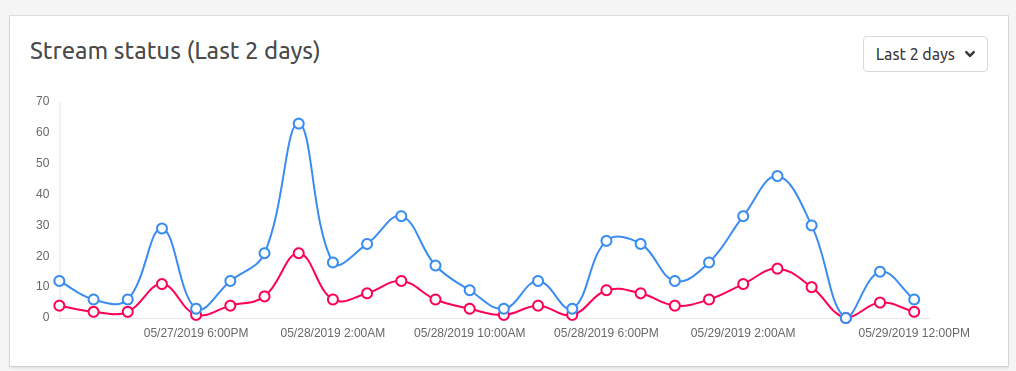
Key Features of Stream Monitoring with Qosifire
Video delivery monitoring includes support for HLS and RTMP, the two most popular protocols used for end-user delivery and initial ingest. As mentioned above, Qosifire makes sure your stream is solid and your content is consistent while being delivered.
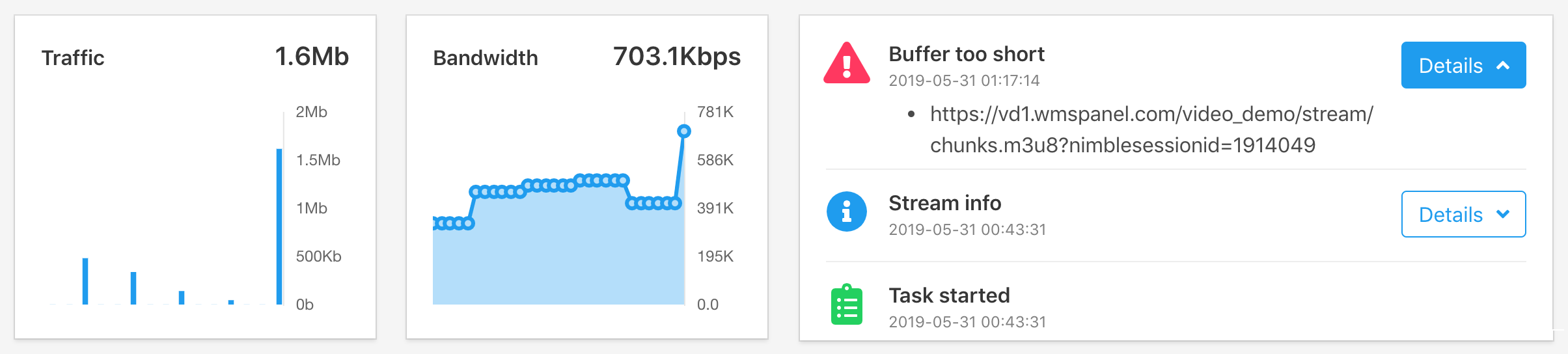
Delivery monitoring does not exceed video solutions. The Icecast quality monitoring makes ensures your online radio does not go silent as literally performs silence detection your online radio maintains consistent performance by performing silence detection and protocol-level checks.
Qosifire is aside from all existing solutions so it's hard to compare them directly. Some old-style solutions are still installed on Windows desktop to perform the monitoring of a variety of transmission-specific features. With web and mobile being de-facto standard for UI, this approach is no longer capable to improve. Modern top-level QoS/QoE products are backed by huge professional service companies and they provide enterprise-scale capabilities for nearly every use case you can think of. They include both cloud and on-premise services affordable by large companies who truly need full bundle of features to optimize their streaming infrastructure.
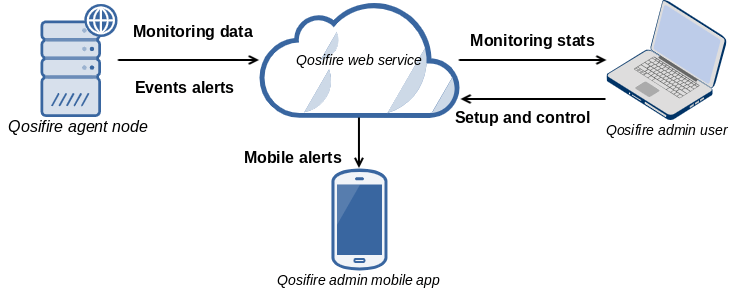
So Qosifire uses other approach. Technically Qosifire is a set of 3 products:
- Agent software is installed on any appropriate server for monitoring. You decide what is proper location and use either virtual or hardware server to easily install the monitoring node.
- Web service to aggregate and analyze incoming stats and issues. Tech personnel can get logins for accessing data from any location via desktop or mobile browser.
- Mobile apps to get alert notifications on Android and iOS. Any user registered in an app will get a push alert to know what's going on.
This simple structure along with the affordable cost of ownership allows easily adopting Qosifire for a wide variety of streaming businesses.
Action!
Take a look at Getting started guide to learn more about Qosifire deployment.
Read Jan Ozer's Qosifire Review to see overview of serverice capabilities.
Qosifire knowledge base brings all useful information you may need.
Try Qosifire’s Free Check-Up Today
You can alsorun free 30-seconds check-up if you need just a single stream one-time check.