Setting and using alerts
One of Qosifire's key purposes is to notify stakeholders about streaming issues, so controlling alert process is important. Our web service provides basic flexible settings for this.
Qosifire allows setting individual set of notified users per each stream.
Let's take a look at how it can be managed. First, define the users which you need to notify.Read this article describing users' management.
We have 2 sample users:
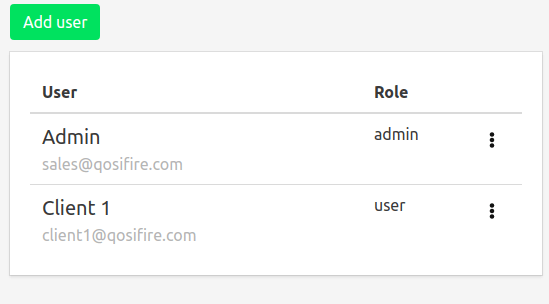
Now when you create a stream or edit settings of existing stream, you can switch to Alerts tab to control notification process.
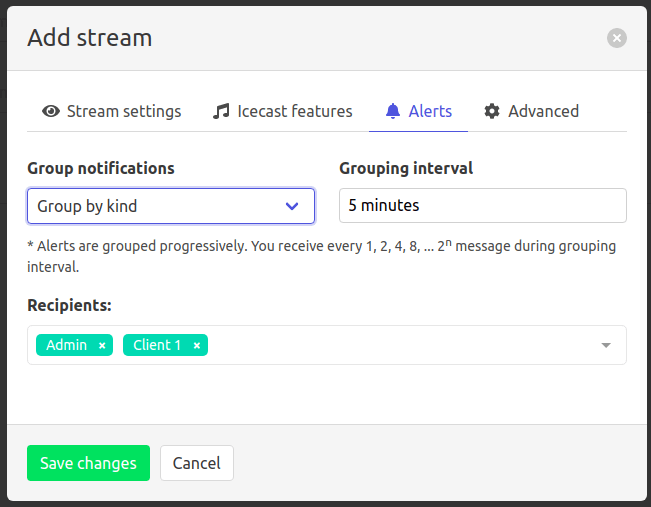
Group notifications field defines how alerts will be grouped for sending out. So if you have 3 events within grouping interval, they will be sent as 1 message. This is done to avoid flow of emails in case of multiple events. Grouping has 3 options:
- Group by kind - if you have several types of events (e.g."Buffer too short" and "Request timeout"), they will be grouped by each type separately.
- Group all - all events will be combined in one message.
- Don't group - every event will trigger its individual message.
Grouping interval defines the aforementioned time for combining messages.
Recipients field allow specifying the users who will receive messages.
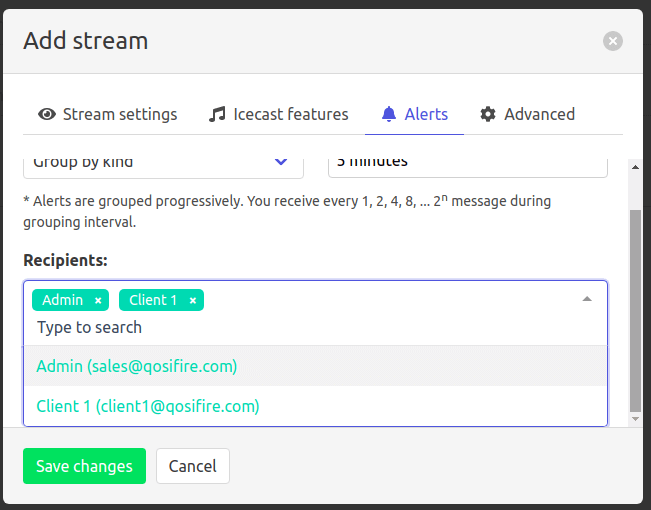
In this example you see a stream assigned to just one user and that user will receive one message per each event.
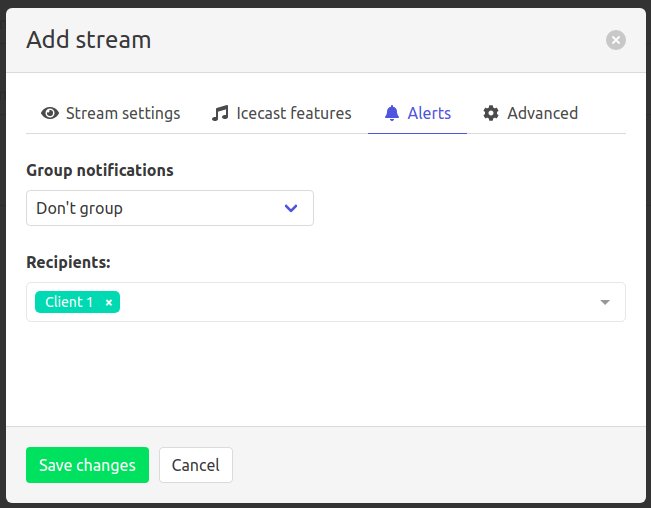
Now when you define all other settings of a stream and save it, your assigned users will start receiving messages upon their appearance.
Messages are delivered via email and if a userinstalled a mobile application, this app will get push notifications.