Managing users
There are 2 types of logins in Qosifire: admins and users.
Admins have full permissions for all activities in Qosifire like installing agents on nodes, creating users and teams, adding streams to monitor, viewing all stats and receive all notifications.
Users (non-admins) can only access teams which they are assigned to, view streams and receive notifications about those streams which are visible for their teams.
To access users management, click on Users link in navigation panel.
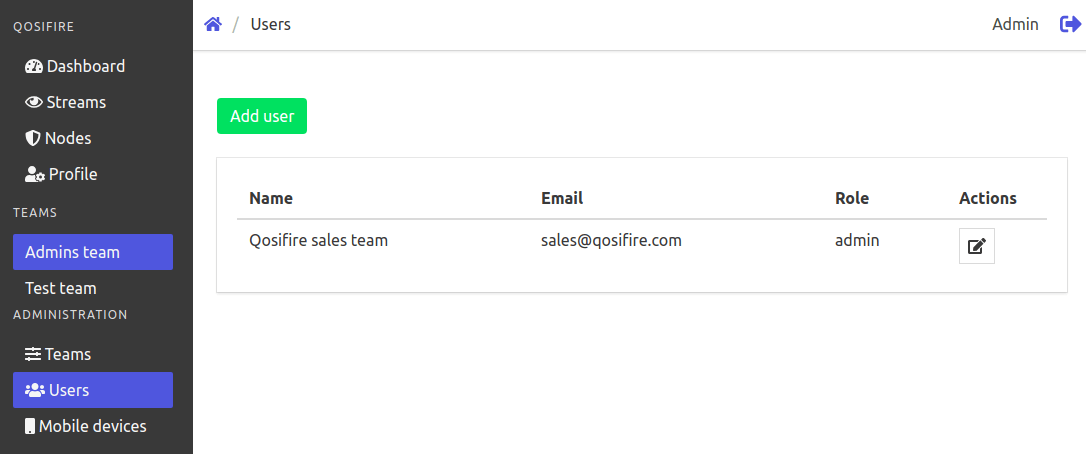
Click on Add user button to see a dialog for adding new user. First, you need to select permissions level from Role drop down list. Its values are Admin and User, according to permissions levels. Most of the fields are the same for both roles. Let's check admin fields.
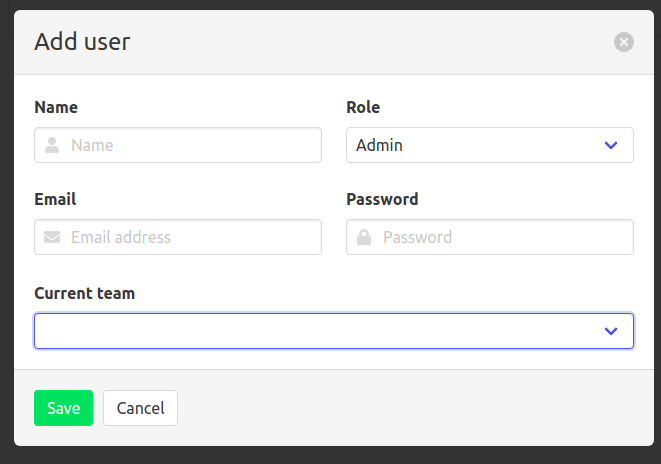
- Name field defines the name used for indicating a user.
- Email is used for user login
- Password is defined during creation and may be changed by that user later.
- Current team allows selecting which team this user will be switched to by default after login, in case there are multiple teams.
If you select User role for creating non-admin user, you will see new field called Accessible teams.
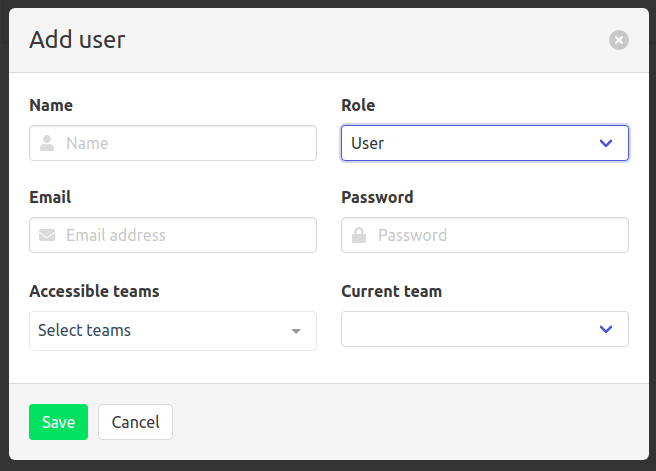
Here you can choose which teams this non-admin user will be able to switch to. You must have at least one team selected. As in case of admin, current team will allow choosing which team to be switched to in case a user is assigned to many. Other fields will have the same functions.