Agent nodes in console
Nodes menu allows viewing all agent monitoring nodes that were registered in Qosifire, with their IPs and versions. You may also set logging level of each agent, see details below.
Also,learn more about getting started with Qosifire to see how you can begin using it.
Agent nodes appear once you install them on your server followingone of our instructions.
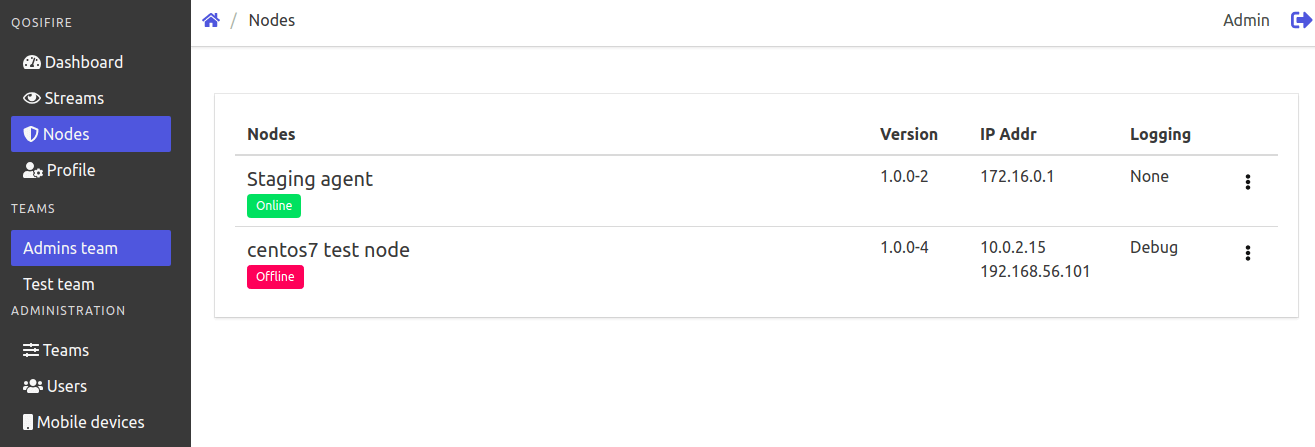
The list of nodes shows each agentname andavailability status. You can also seeVersion of agent, itsIP Address and also logging level.
If you'd like to change agent name or logging level, click on triple dots on the right side of each agent.
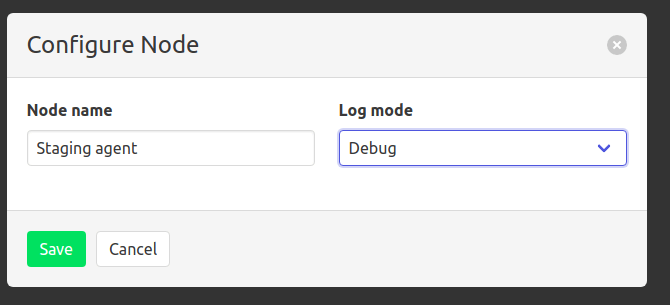
This Node name will be used in other settings in your panel so if you have several nodes, you should have distinctive names.
TheLog mode in case you need to know more about what happens on your monitoring servers. Agent app events are saved into system log and this field allows controlling the level of details.
Possible values are, in the ascending order of detalization:
- None
- Error
- Info
- Verbose
- Debug
Watch our screencast which shows installation and stream setup process step-by-step.