HLS quality monitoring
Qosifire provides HLS streaming quality monitoring
HLS is the most popular protocol for media delivery which is supported on the majority of end-user devices.
Qosifire makes sure that your HLS streams are delivered with proper quality.
Currently MPEG-TS, fragmented MP4 (fMP4 CMAF) and audio-only MPEG-TS containers are supported.
Qosifire HLS stream setup and usage details can be found in Managing streams article.
You can find full list of HLS monitoring parameters in HLS monitoring knowledge base article, here are some most notable ones.
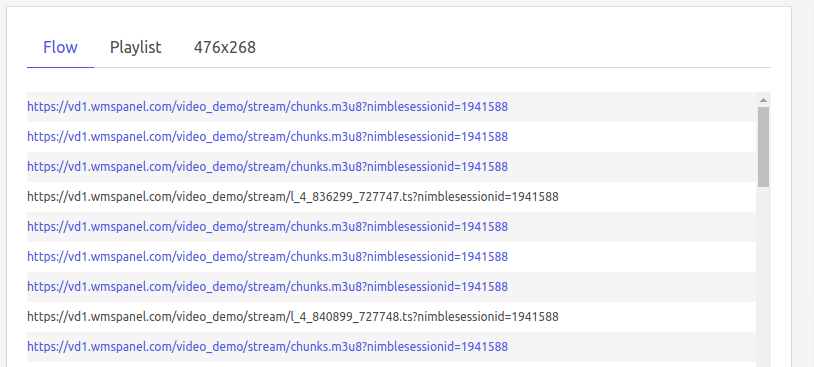
The following quality parameters are monitored.
General connectivity
- Connection events and issues
- DNS-related events and issues
- Redirects
HLS-specific
- General info
- Playlist and chunklist issues
- Chunk validation
- Buffering
Both single-stream and adaptive bitrate (ABR) streams are tracked real-time.
HLS timestamps real-time debugging
In HLS chunk, video and audio samples may have different timestamps which may cause playback issues. Qosifire allows debugging this kind of issues.
- You can see DTS for video samples and PTS for video and audio samples.
- All information is available real-time.
- Any timestamps difference between audio and video samples time is highlighted.
- All 3 types of containers are supported.
Read this article for more details and watch this video to see how you can debug HLS PTS timestamps:
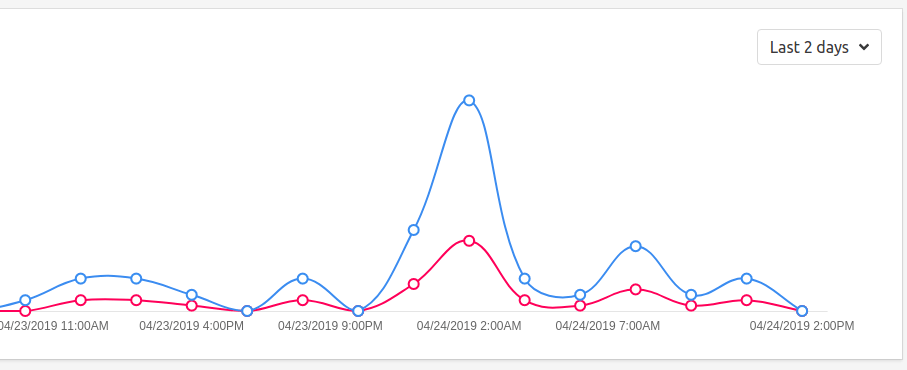
Notifications
Notifications are currently initiated against connectivity and HLS-specific errors.
All users with proper access level in your account will get emails and mobile push notifications.